
We like to show you how you can easily configure FDT to use Flashplayer 11 with the new Molehill features. Therefor we created a FDT project template to minimize your efforts.
1. You will have to download the following files
2. Install Flash Player 11
Before you install the Flash Player 11 Incubator, you should first run the uninstaller provided by Adobe. Then install the incubator build.
3. Patch the Flex SDK
By default the Flex SDK does not support Flash Player 11. Therefor you have to tweak the SDK a little by replacing the playerglobal.swc manually in the folder frameworks/libs/player/10.2.
You may should backup the previous playerglobal.swc first.
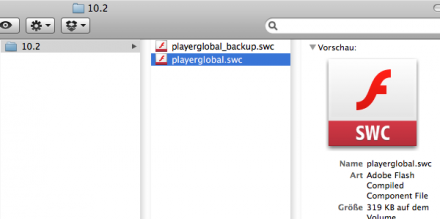
Note: Because the Flex SDK 4.5.0.19786 comes without a flex.swc, it is recommended to copy flex.swc from another Flex SDK 4.x to /frameworks/libs.
4. Setup the new SDK in FDT
The integration into FDT is easily done by a few clicks: Go to Preferences> FDT> Installed SDKs> Add and point FDT to the SDK you just created. Name it something like ‘Flex 4.5 FP 11 Incubator’
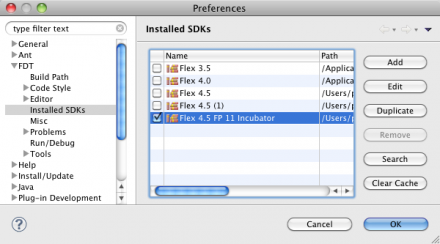
5. Add the project template to FDT
To save you the time to manually setup a project we have created a project template that will take care of a couple of things for you. Simply copy the content of the ‘FDT’ folder to your project templates. you can find your project template folder here:
Win XP
C:\Documents and Settings\username\Application Data\FDT\
Windows 7
C:\Users\username\AppData\Roaming\FDT\
Mac
/Users/username/Library/Application Support/FDT/
Note: You may need to restart FDT in order to apply the new project type.
The template provides the following:
- adjusted compiler settings (-swf-version = 13)
- A adjusted HTML wrapper
- Sets the parameter wmode = “direct” in the HTML page
- a launcher to start the Main.as
- M2D SWC (simplifies 2D implementations in molehill)
Note: Molehill projects should always be started in an external HTML page with enabled wmode, otherwise it will fall back to software rendering.
6. Create a new molehill project
After you installed the template correctly you will find a new template when creating a new project. Go to File> New> New Flash Project> Web and select “AS3 Molehill”. By clicking on “Next” you can define the SDK, select ‘Flex 4.5 FP 11 Incubator’ and confirm with Finish.
Now you have everything ready and you can get started.
Malte Beyer, flash developer here at Powerflasher has created this template and also some sample projects in addition to his Session at beyond tellerrand in cologne 2011. Make sure to check out his presentation (german only) and sample projects.





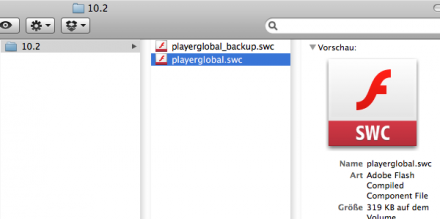
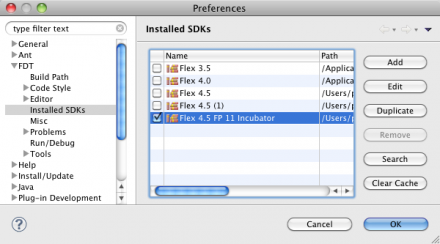
Using Molehill is it possible yet to publish AIR applications?
nice article – got the config to work – molehill examples work – however the molehill template itself stalls/hangs using my trial version of FDT: 4.3.1.1295 – June 2011
There’s no need to copy flex.swc from an old project and (and potentially screw up any Flex projects), flex.swc was renamed to core.swc in the 4.5 sdk so you just have to add that to your build path, or for convenience you can copy it and rename it flex.swc so you don’t have to do it manually each time.