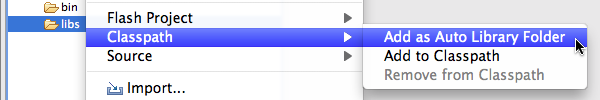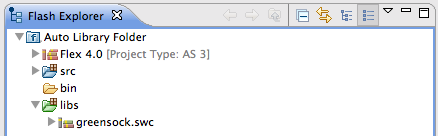Auto Library Folder
From FDT Documentation
(Difference between revisions)
| (One intermediate revision not shown) | |||
| Line 1: | Line 1: | ||
[[File:Lib_folder.png|center]] | [[File:Lib_folder.png|center]] | ||
| - | + | The ''Auto Library Folder'' is a folder that allows developers to easily consolidate their .SWC files. Whenever a .SWC is placed into this folder, it will automatically be added to your project's source path. | |
| - | + | ||
To create an Auto Library Folder, simple right click on a folder and select: | To create an Auto Library Folder, simple right click on a folder and select: | ||
Latest revision as of 00:30, 6 May 2011
The Auto Library Folder is a folder that allows developers to easily consolidate their .SWC files. Whenever a .SWC is placed into this folder, it will automatically be added to your project's source path.
To create an Auto Library Folder, simple right click on a folder and select:
Classpath>Add as Auto Library Folder
The folder will turn green and be added to your source path.
Video