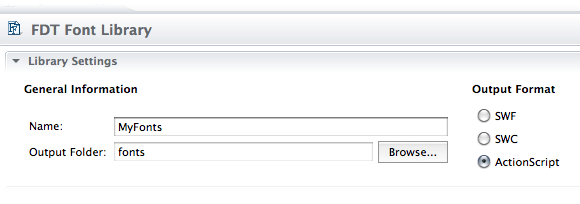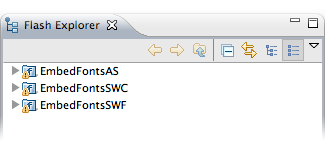Font Library Creator
From FDT Documentation
(Created page with "center File:Download_arrow.png Visit the Downloads page to download the source code used in this tutorial! = Getting Started = = Wrap Up =...") |
|||
| Line 1: | Line 1: | ||
[[File:Font_intro.png|center]] | [[File:Font_intro.png|center]] | ||
| + | Fonts can be a real pain, especially when working with an application that uses multiple languages or requires localization. Once you do decide the best way to include fonts with your application, you may want to have control which glyphs or characters are included. Simply including ALL your fonts will unnecessarily bloat your application. | ||
| + | |||
| + | |||
[[File:Download_arrow.png|30px|]] Visit the [[Downloads]] page to download the source code used in this tutorial! | [[File:Download_arrow.png|30px|]] Visit the [[Downloads]] page to download the source code used in this tutorial! | ||
| - | = Getting Started = | + | =Getting Started= |
| - | = Wrap Up = | + | |
| + | While not necessary, the sample project files for this tutorial will be very helpful in following along and understanding all the different ways of working with the ''Font Library Creator''. Once downloaded and imported you'll see the three projects that are referenced in this tutorial. | ||
| + | [[File:015_001.png|center]] | ||
| + | =Wrap Up= | ||
FDT has many, many more features to be explored. Stay tuned for more tutorials! | FDT has many, many more features to be explored. Stay tuned for more tutorials! | ||
Revision as of 20:35, 7 October 2010
Fonts can be a real pain, especially when working with an application that uses multiple languages or requires localization. Once you do decide the best way to include fonts with your application, you may want to have control which glyphs or characters are included. Simply including ALL your fonts will unnecessarily bloat your application.
![]() Visit the Downloads page to download the source code used in this tutorial!
Visit the Downloads page to download the source code used in this tutorial!
Getting Started
While not necessary, the sample project files for this tutorial will be very helpful in following along and understanding all the different ways of working with the Font Library Creator. Once downloaded and imported you'll see the three projects that are referenced in this tutorial.
Wrap Up
FDT has many, many more features to be explored. Stay tuned for more tutorials!