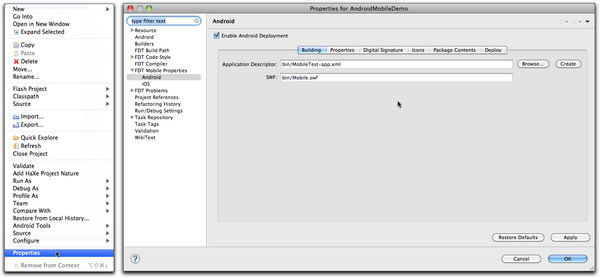Mobile Properties
From FDT Documentation
(Difference between revisions)
(Created page with "This tutorial will take a look at how to create a simple android application. =Details= '''Difficulty:''' Beginner '''Platform:''' Flash '''Prerequisite knowledge''' *Setting ...") |
|||
| Line 1: | Line 1: | ||
| - | + | ==Details== | |
| - | + | ||
| - | =Details= | + | |
'''Difficulty:''' Beginner | '''Difficulty:''' Beginner | ||
| Line 7: | Line 5: | ||
'''Prerequisite knowledge''' | '''Prerequisite knowledge''' | ||
| - | * | + | *[[Sharing and Archiving Projects| Importing Projects]] |
| + | *Importing | ||
'''Support Files''' | '''Support Files''' | ||
*Download | *Download | ||
| + | |||
| + | This example will explore what it's like to build and test an FDT Android application. We'll use the sample project to explore projects settings and how to debug and launch on your connected device. | ||
| + | |||
| + | ==Exploring Android Properties== | ||
| + | Access the mobile properties by right clicking on the project and choosing 'Properties'. Once in the project properties, access the mobile properties for Android. | ||
| + | |||
| + | [[File:Mobile_project_properties.png|600px]] | ||
Revision as of 20:12, 13 September 2011
Details
Difficulty: Beginner
Platform: Flash
Prerequisite knowledge
- Importing Projects
- Importing
Support Files
- Download
This example will explore what it's like to build and test an FDT Android application. We'll use the sample project to explore projects settings and how to debug and launch on your connected device.
Exploring Android Properties
Access the mobile properties by right clicking on the project and choosing 'Properties'. Once in the project properties, access the mobile properties for Android.