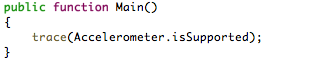
I’ve just tried to compile my first project targeting Flash Player 10.1 with the latest FDT version 3.5.
It’s very simple to set it up, I’ve done it in about 10 minutes so here’s a quick tutorial on how to get started with 10.1 beta 2.
The summary first:
- Download a fresh new Flex SDK
- Patch the playerglobal.swc with the new one
- Add the new SDK to FDT
In depth:
- Download and install Flash Player 10.1 beta 2
- Download a new Flex SDK from here, I’ve chosen the latest 3.4 stable build
- Download the new core library (playerglobal.swc) for FP 10.1 here
- Now replace the old playerglobal.swc located here in your downloaded Flex SDK: /frameworks/libs/player/10/playerglobal.swc with the new downloaded FP 10.1 playerglobal.swc
- In FDT 3.5 go to Preferences>FDT>Core Libraries>AS3 Core Libraries and click “Add…”
- As “Type” use “Flex 3 SDK for FP 10” give it a name and click the “Browse” and then “New” button to add your new patched Flex SDK.
That’s all for setting everything up. Now create a new Flash Project:
- New > New Flash Project
- In the SDK drop down menu choose the one you’ve added earlier.
- Create a Main class and derive it from Sprite
- In the constructor I’ve added this line of code to check if everything is working: trace(Acceleromter.isSupported);
- Right click your Main class and Debug it as AS3 Application
Everything should compile properly now and you should see the trace output (“false” on my MacBook Pro… hmm… is that correct? Every MBP has an integrated accelerometer. Weird isn’t it? Who has an answer?). Additionally you can add the -target-player=10.1.0 compiler argument to your launch configuration.
Happy 10.1 coding everybody,
Michael




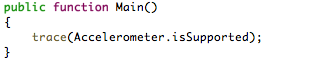
[…] Targeting Flash Player 10.1 Beta 2 with FDT 3.5 […]
It works (but got false, I don’t have a sensor device).
The solution was using the uninstaller:
http://download.macromedia.com/pub/labs/flashplayer10/flashplayer10_1_p3_uninstaller_022310.exe
Then install the 3 plugins (Windows/Mac, debugger, activeX)
Oz, you don’t have to point FDT to the plugin. You can point FDT to the Standalone Player but not to the plugin.
Installed the Flash Player 10.1, but I guess I need to point to FDT where it’s installed in FDT -> Tools.
Any ideas where it is installed on Mac?
Cheers
Do you get this error when you compile and see it in the Console?
Are you sure, that you’ve installed the Flash Player 10.1 Plugin? I think I’ve seen this error if the installed Flash Player is missing a Core Class. Please double check if your installed plugin version.
I did al the steps, but I still get the error.
VerifyError: Error #1014: Class flash.sensors::Accelerometer could not be found
at global$init()
Why is it so hard to run new SDK?
What about Gumbo 4, it should just point to sdk?
Why not just upgrade the IDE (I own it) via upgrade.
(Oh and I do think it’s best for .as just…. please let me just point to a any new sdk, and not 10 steps. 3.4 is old. Just google gumbo sdk, that is up to date sdk).