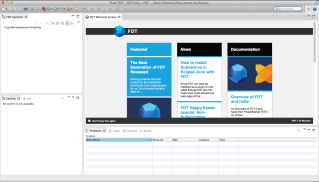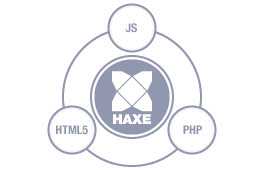FDT - the flexible development toolkit
FDT is a breaking-edge development environment. Create your applications in FDT and efficiently target multiple AIR platforms with ground-breaking AIR/Mobile support. Take advantage of powerful features and increase your productivity while at the same time enjoying your life as a developer with FDT’s advanced coding comfort.