
We are very pleased to announce the “FDT SDK Plugins Program” – extend FDT with the features you ever wanted to have in your favourite Flash and Flex IDE yourself.
To get started, we’ve decided to write this post in Q&A style, with some of the main first questions, however I’m sure there will be more coming from you 🙂
Let’s get rolling !
Q: What is this SDK about?
A: Many developers have been asking how to implement their own FDT plugin. They would like to add framework supporting features, new helpful views, add their own Error/Warning markers or Autocompletions and Quick Fixes. With the FDT SDK plugins, we’d like to show you how to get started building your own FDT plugins and share them with the community.
Q: Is it hard to build a FDT plugin?
A: Depends on the feature you have in mind. In general it’s very easy to build FDT plugins using the Eclipse RCP technology.
Q: How do I learn writing Eclipse FDT plugins?
A: Our approach is to document the extension points of FDT and provide examples on how to write your own plugins and use these extension points. You will learn from other plugins, from our upcoming tutorial series and by getting in touch with us. We would love to work together with you guys turning your great ideas into reality.
Q: What programming language do I need to use?
A: Java
Q: Are there any FDT Plugins already available?
A: Yes, thanks to Maxim Zaks and his Pflection plugin, we are happy to present the first open source FDT community plugin. It’s a code metrics plugin displaying statistics about your Flash/Flex projects source code.
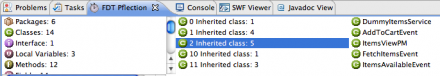
Q: Where can I download and install FDT plugins?
A: We will host a central plugin repository. This is the Eclipse update site: http://fdt.powerflasher.com/plugins
In FDT 4 M2 we have preinstalled this update site. If you don’t find it in your FDT instance just go to Help > Install new software and add the update site URL mentioned above. Select the plugins you want to install and click “Finish”, that’s it. Try it now and install the Pflection plugin right away.
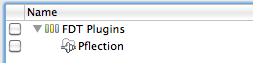
Q: FDT 3 or FDT 4?
A: The upcoming tutorials will all target FDT 4. Most of the plugins will work in FDT 3 as well. It’s up to the plugin developer to document the requirements of his plugin.
Stop answering questions, I’d like to get started!
Great, we will start with the first tutorial: “Your first FDT plugin”! It consists of 3 parts and will guide you through the steps of building your first FDT plugin that extends FDT with Editor Templates:
- Setting up the development environment
- Developing the plugin
- Deploying your plugin
I’m looking forward to your feedback, ideas, questions, thoughts and of course your plugins!
@Michael_Plank and the FDT Team





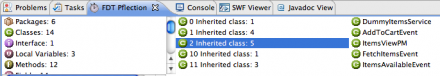
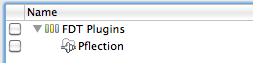
I’ll keep my eye out for when you do step 2 and 3, looking forward to it.
I’m still working on it sorry. Hopefully next week!
Hi! when do you think to publish the next 2 parts of the tutorial? Thanks
I’m working on a project right now where this could be very very useful! Cant wait for the next 2 parts of the tutorial!!
Excellent Michael! Your tutorial was great as well.
How different is building FDT plugins as compared to the typical Eclipse Plugin workflow? More specifically, if I want to learn more about this on my own, will researching ‘Eclipse Plugin Development’ suffice? Is there any specific area of Eclipse Plugin Development to research?
I’m über excited about this.
[…] This post was mentioned on Twitter by Seantron™ McCracken, Kevin Suttle and Mk-10(ヒイロ), Bruno Fonzi. Bruno Fonzi said: FDT SDK plug-ins announced! http://bit.ly/aBgigQ #fdt […]