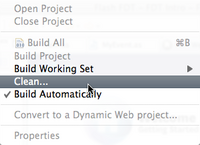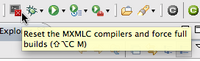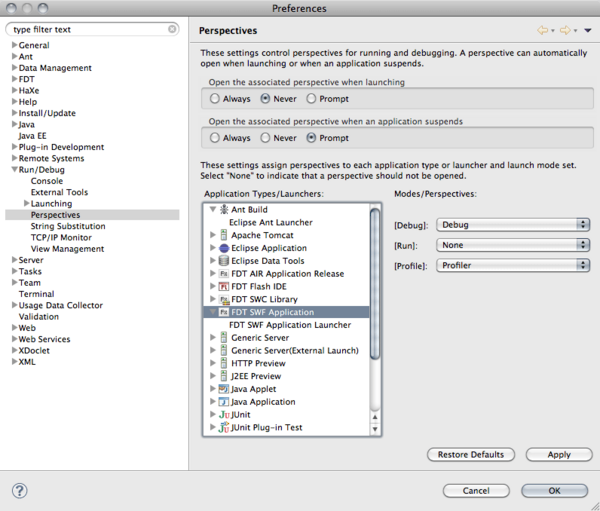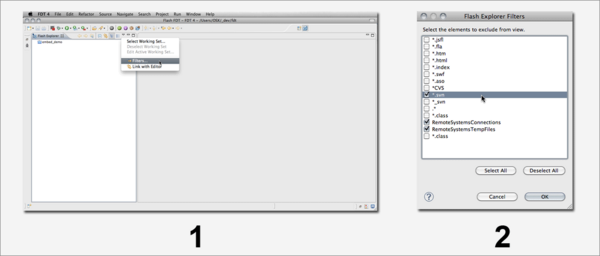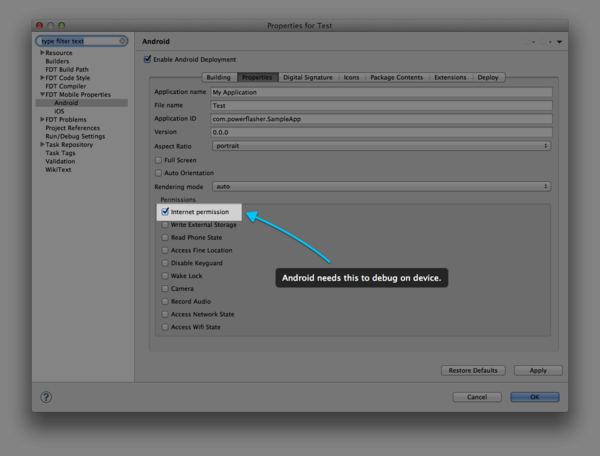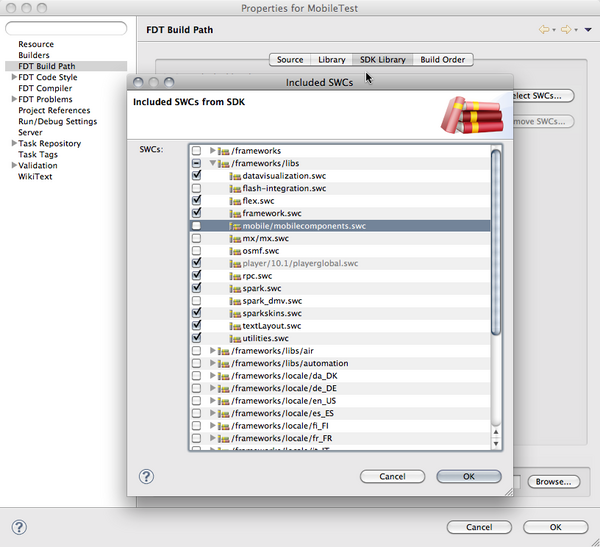FAQ
From FDT Documentation
Installation And Setup
How do I install FDT? (Latest Version)
We recommend the latest standalone version.
Visit this link download and install the latest FDT standalone version.
- OSX: Download the .DMG, expand it and drag and drop it onto your desired folder.
- Windows: FDT is distributed as a self extracting .ZIP file. Double click the provided archive to expand it.
How do I Download FDT 5.6? (Standalone)
Windows 32 Bit: http://fdt.powerflasher.com/update/fdt56/installer/FDT5_win32.zip
Windows 64 Bit: http://fdt.powerflasher.com/update/fdt56/installer/FDT5_win64.zip
Mac Carbon 32 Bit: http://fdt.powerflasher.com/update/fdt56/installer/FDT5_osx32.dmg
Mac Carbon 64 Bit: http://fdt.powerflasher.com/update/fdt56/installer/FDT5_osx64.dmg
Linux 32 Bit: http://fdt.powerflasher.com/update/fdt56/installer/FDT5_linux32.tar.gz
Linux 64 Bit: http://fdt.powerflasher.com/update/fdt56/installer/FDT5_linux64.tar.gz
How do I Download FDT 5? (Standalone)
Windows 32 Bit: http://fdt.powerflasher.com/update/fdt50/installer/FDT5_win32.zip
Windows 64 Bit: http://fdt.powerflasher.com/update/fdt50/installer/FDT5_win64.zip
Mac Carbon 32 Bit: http://fdt.powerflasher.com/update/fdt50/installer/FDT5_osx32.dmg
Mac Carbon 64 Bit: http://fdt.powerflasher.com/update/fdt50/installer/FDT5_osx64.dmg
Linux 32 Bit: http://fdt.powerflasher.com/update/fdt50/installer/FDT5_linux32.tar.gz
Linux 64 Bit: http://fdt.powerflasher.com/update/fdt50/installer/FDT5_linux64.tar.gz
How do I Download FDT 4? (Standalone)
Windows 32 Bit: http://fdt.powerflasher.com/update/installer/FDTWindows32.exe
Windows 64 Bit: http://fdt.powerflasher.com/update/installer/FDTWindows64.exe
Mac Carbon 32 Bit: http://fdt.powerflasher.com/update/installer/FDTMacCocoa32.zip
Mac Carbon 64 Bit: http://fdt.powerflasher.com/update/installer/FDTMacCocoa64.zip
Linux 32 Bit: http://fdt.powerflasher.com/update/installer/FDTLinux32.tar.gz
Linux 64 Bit: http://fdt.powerflasher.com/update/installer/FDTLinux64.tar.gz
How do I install FDT? (Plugin Version - Latest)
The update url is: http://fdt.powerflasher.com/update/fdt/.
How do I install FDT? (Plugin Version 5)
The update url is: http://fdt.powerflasher.com/update/fdt5/.
For detailed instructions and a video walkthrough, please see this video.
How do I install FDT? (Plugin Version 4)
If you prefer to install FDT as part of your existing Eclipse 3.6+ instance, here the instructions:
- Install Eclipse
- Open Eclipse
- Choose "Help->Software Updates..."
- Select "Available Software" Tab and choose "Add Site..."
- Insert "http://fdt.powerflasher.com/update" in Location field and confirm with OK
- Please open "http://fdt.powerflasher.com/update" out of "Available Software" and select "FDT 4". The "FDT 4 Add-ons" category is optional. Depending features are only available if the corresponding plugins of third party contractors are pre-installed.
- Click "Install..." to start the installation.
How do I install FDT? (Plugin Version 3.5)
Please contact us with your license information and we'll get you a link to download it.
How do I update FDT?
FDT will notify you of an update.
What are the minimal installation requirements for FDT?
FDT is officially supported under Windows, Mac OS X and Linux. To get started with FDT please also install and download the FDT standalone version.
Does FDT run under Linux?
Yes ! Starting FDT4.1 release we have announced full support to Linux.
Register here to get your 30 days trial key and download your FDT Linux version.
Please help us posting any feedback here to make sure your FDT Linux development experience as confortable as possible.
Does FDT support 64bit Eclipse?
Yes, make sure to ...
- install 64 bit Java runtime : Open this link with a 64 bit browser, download, install, restart browser and verify that the runtime is working.
- Install 64 bit Flash Player: On Windows you’ll need to install the one for IE only, other systems please install the “for all …” one.
- Download and install FDT4 64 bit version.
Can I install the standalone version of FDT identically on more than one system?
To install FDT to more than one system, there is the option to create a "Property File" of the configuration details. In that case, you would have to start your first installation of FDT with the following command:
installername -f 'path to properties file'
and the following with:
installername -f 'properties file.'
FDT Installation fails (Unsupported major.minor version)
FDT needs at least Java 1.7 to run properly. Test your install of java here.
I'm on Windows and the Plugin repository isn't working
This is a temporary issue that will be fixed soon. Until then the current workaround is:
Paste the .jar files into the plugin directory of FDT, restart FDT and reset the perspective
haXe Plugin: download
Pflection: download
My Startup (Splash) Screen Is The Default Eclipse Screen
When FDT is installed as a plugin, we could overwrite the default splash screen but we've decided not to. It's a best practice among the Eclipse community to not override the standalone Eclipse install in this way. This is because the user may have another Eclipse based product installed. For example, if you've downloaded the standalone version of Aptana and then install FDT as a plugin - we'd be overriding the Aptana screen with our own.
How can I Install FDT 5 As A Plugin?
When FDT 5 was released, installation as a plugin was not supported. We recommend the stand alone version be used if possible.
If it works out best for you to use the plugin version, we will soon provide a plugin option for everyone.
Try going to Window>Customize Perspective and click 'Ok'. This may provide the proper menus scheme.
For more info see these links: Ask Ubuntu Ubuntu Forums
Upgrading And Using Licenses And FDT Discounts
How can I upgrade my FDT 3.5 to FDT 4?
You cannot upgrade to FDT4 directly from FDT3.5. You need to download and install the FDT4 standalone version or install FDT 4 as a plugin to an Eclipse instance that doesn't had a FDT version installed before.
I'm a student. Do you offer special student licenses?
Students can buy all full versions and upgrades for 50 % of the retail price. Check out the special application form. Please keep in mind that we need a copy of your student's ID which proves that you're actually enrolled at an university or school and that you are entitled to take this particularly favourable offer.
Do you support developers of open source projects?
We are very interested in encouraging projects everyone benefits from. So please let us know what you're doing and we encourage your work with the give-away of a free key for FDT 4 Max license. Follow this link and fill out the application form. We will check out your project and get back to you as soon as possible.
Which versions should I get?
If you just started programming and want to structure your sources, you should go for FDT Pure. It provides you with a lot of cool features and will definitely shorten your development time. It's your entry into the world of professional coding. If you are already a professional and if you are used to working with professional development tools you should go for FDT Plus. A complete feature set supports you in handling your huge projects with bulky source codes and libraries. Your whole team can benefit from FDT Plus and how it simplifies your coding procedure. If you need solutions to tricky tasks and if you want to benefit from our latest achievements you should go for FDT Max. This version offers not only extended support, you can also team up with our experts to be part of well-priced training sessions, especially developed for our Professionals customers. FDT Max is for the experts among the experts!
I'm a software reseller. Are you working with resellers?
Yes we work with resellers. To get the special reseller rates please contact us via our Sales contact form and provide us with all the necessary data about your company. With these information we will create your personal FDT reseller account which allows you to get the discount.
Contacting The Team For Support, Bugs, Feature Requests or Contributions
What kind of support can I expect?
If you are a user of FDT 4 Max you can use our support form to get help within the next 24h. Please keep the following in mind: the more information we have, the easier it is for us to react quickly and satisfactory. So please give us a brief, but precise, description of your problem.
http://www.fdt.powerflasher.com/developer-tools/fdt/support/
I have a feature request or I found a bug - where do I post it?
Please use our FDT Issue tracker on http://bugs.powerflasher.com
Check out this tutorial how to use JIRA.
Configuring FDT
How can install the Flex SDKs?
When upgrading to or installing FDT 4.5, you'll need to make sure you have the appropriate Adobe Flex SDKs installed. Below is a video that will walk you through downloading and adding the SDKs to FDT.
We also have a general SDK Management tutorial available as well. Check that out if you'd like to learn more about using SDKs with FDT.
Video
Can I Import or Export FDT Color Themes
FDT doesn't have official support for importing and exporting color themes. It can be done, but may require extra steps. The reason for this that color themes in Eclipse are saved within the workspace preferences - along with other preferences such as keystrokes. For now, the best is to Google 'Eclipse Color Themes'.
How Do I Customize Launching FDT
Check out this page to learn about Customizing How Projects Are Launched
Can I reset the default preference file in FDT
Eclipse would re-create the configuration folder with all the configuration files by deleting the configuration folder and forcing Eclipse to start up using the default settings. However, the FDTs settings are partly stored in the workspace as well as in FDTs directory. When deleting these configurations there is also a chance that the workspace will get messed up. Even if it works without problems the user will have to set up each project he had in his workspace once again. It is recommend to make a fresh installation of FDT instead, that way you are on the save side.
Using FDT
Getting Started
We have devoted a section on our wiki to getting you running with FDT quickly. Check it out.
Is ActionScript 2 still supported?
While FDT4 has no longer support for AS2. You have the option to buy FDT 3.5 with AS2 support as a special bundle with FDT4 for US$99.
How can I reset the default Project Templates and Project Templates?
To reset the Project Types delete the folder projectTypes within the user-wide FDT configuration folder (/Users/username/Library/Application Support/FDT, C:\Users\username\FDT) and restart FDT.
To reset the Project Templates delete the folder projectTemplates within the user-wide FDT configuration folder and restart the New Project Wizard.
Where has the FDT Parser Preferences moved to?
Due to the new SDK Management we removed the parser settings and replaced the functionality with the FDT Compiler Preferences.
How can I define path variables for linked resources?
The preferences are now within the general workspace preferences (General - Workspace - Linked Resources). You can also click on the link within the FDT Welcome Screen to open them.
Please reset the FDT Perspective to refresh all entries. (Window - Reset Perspective...)
My profiler isn't working with FDT 4?
Please reset the FDT Perspective to refresh all entries. (Window - Reset Perspective...)
I'm having trouble using the debugger on Linux
Please see this blog post for more info about Adobe's SDK support for Linux and how to work with it.
I changed the project's SDK but nothing changed in my .as3_classpath file
We moved the classpath in FDT 4 Milestone 2.
How do I get rid of the FDT 3 Compatibility folder? I only want to use FDT 4!
If you don't need downward compatibility anymore you can just delete any of its files. The folder is only existing if your project contains any legacy file.
How can I use trace() with AS3?
The Flex SDK which is included in the FDT stand alone installation has to be installed. Furthermore you need the Flash Debug Player to start your application. Please make sure that you're really using the DEBUG PLAYER. If you want to check which version of the Flash Player is installed on your system visit the Adobe Version test. If everything is installed correctly open your main class and start your application with "Debug As... --> FDT AS3 Application" (instead of "Run As..."). Two consoles in eclipse will open one for the compiler and one for the debugger. The console for the debugger shows the output of your traces.
I'm trying to import the fl package and I get an error...
Use "compc.exe" from the FlexSDK to create an SWC library out of the following folder:
<Adobe Flash CS3/4>\en\Configuration\Component Source\ActionScript 3.0\User Interface
Use this SWC as linked library within your project afterwards. Alternativly you can use the folder directly as "linked library".
How can I improve FDT's performance?
To improve the FDT performance you can try the following suggestions:
- Remove unused SDKs from FDT
- Close unused project
- Uncheck "build automatically"
- Raise the memory value in eclipse.ini adding the following two lines:
- Xms128m
- Xmx768m
Note: On a machine with only 1 gb of ram, lowering the value to 512mb will improve the performance
We found also a good tip on Quora
Things Are Slow or I'm Getting Odd Errors
Try cleaning your workspace / projects and resetting the compiler.
I'm getting this ERROR 403...
Please check the settings of your firewall.
- Preferences...
- Select Install/Update
- Select "Enable http proxy connection"
- Insert proxy address and port
- try again
When I Debug or Profile My Application, The Perspective Doesn't Change
Check out your Perspectives settings: There's an option to: Open associated perspective when an application suspends. Also take note that when you have FDT SWF Application selected within the Application Types/Launchers section you have the appropriate settings under Modes/Perspectives.How Do I Get FDT to Ignore Specific Files or Folders Such as .SVN
Within the Flash Explorer, there is a filter option for what types of files and folders are visible.
Why is the flex.swc included in AS3 projects
There are various reasons for this, but most notably it has to do with the use of the [Embed] metadata tag. With the use of such a tag the Flex compiler will pull in additional classes, from the mx package, to handle the asset embed.
[Embed(source="FDT.jpeg")]
The use of code like the snippet above will result in the addition of classes such as BitmapAsset. The tricky part is that if the classes are omitted, the compiler will not throw a compile time error. Rather it will throw a runtime error.
Check this video tutorial:
How Can I Profile a SWF I Create Via Flash Authoring
The best way of doing this is to use one of FDT's Ant tasks.
Check this video tutorial:
I can't Debug Android Mobile Projects
Make sure you have the
<uses-permission android:name="android.permission.INTERNET" />
node in your Android permissions.
WIth FDT 5, this is not activated by default but will be in 5.1. See this JIRA ticket for more info.
How Do I Use The New Mobile Components In Flex 4.5 (Hero)?
- You'll first need to download the new Hero SDK.
- Add the Hero SDK using FDT's SDK Management
- Add mobilecomponents.swc to your classpath
Also see this post by Marvin Blase on using using Hero and FDT.
Can't package AIR
If you're having problems packaging your AIR applications, this error may be caused by a misconfiguration of your air release launcher. In order to package an .air file you will have to add at least the .SWF and the application discriptor to package successful. The following screenshot shows how to do so: http://screencast.com/t/T3AzRzJKn8Z
How Do I Get FDT To Ignore A File
There are various techniques to do this. Please check out this JIRA ticket where this issue is discussed.
How Do I Launch A haXe Project
FDT currently does not support any launchers for haXe. To run a haXe SWF or HTML, simply double the click on the file in the explorer or create your own custom launch process.
Do I need The Flex SDKs to use haXe
No. You can disable the warning asking you to install the Flex SDKs.
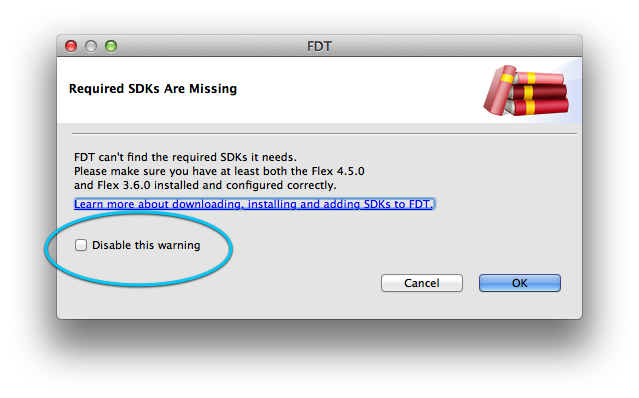
How Do I Debug A haXe Flash Project
FDT's debugger currently does not support SWFs created in haXe.
Miscellaneous
How Do I Know What Edition of FDT I Have installed
Go to 'Help>FDT License' and the FDT license box will appear. This will tell you the registered email, version and a preview of the key that is associated with your installation of FDT.
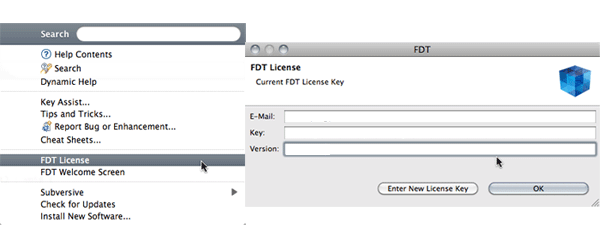
When A Beta Is Released How Do I Download It?
Here are the URLs to download an FDT Beta:
Windows 32 Bit: http://fdt.powerflasher.com/update_beta/installer/FDTWindows32.exe
Windows 64 Bit: http://fdt.powerflasher.com/update_beta/installer/FDTWindows64.exe
Mac Cocoa 32 Bit: http://fdt.powerflasher.com/update_beta/installer/FDTMacCocoa32.zip
Mac Cocoa 64 Bit: http://fdt.powerflasher.com/update_beta/installer/FDTMacCocoa64.zip
Linux 32 Bit: http://fdt.powerflasher.com/update_beta/installer/FDTLinux32.tar.gz
Linux 64 Bit: http://fdt.powerflasher.com/update_beta/installer/FDTLinux64.tar.gz
Important: please see the known issue for that release on bugs.powerflasher.com You will have to restart FDT after setting the paths to Scala and Apparat in order to make sure the Apparat feature runs smooth.