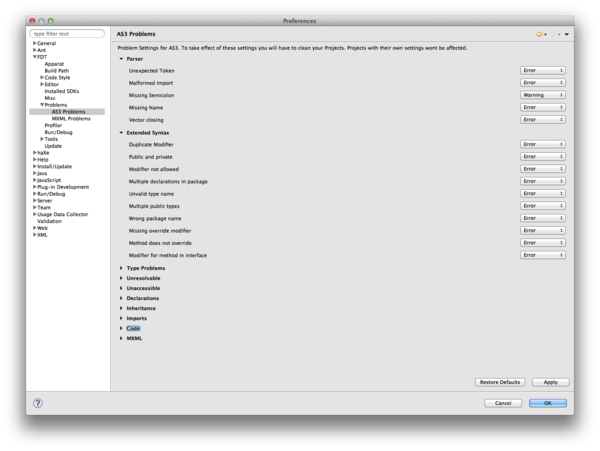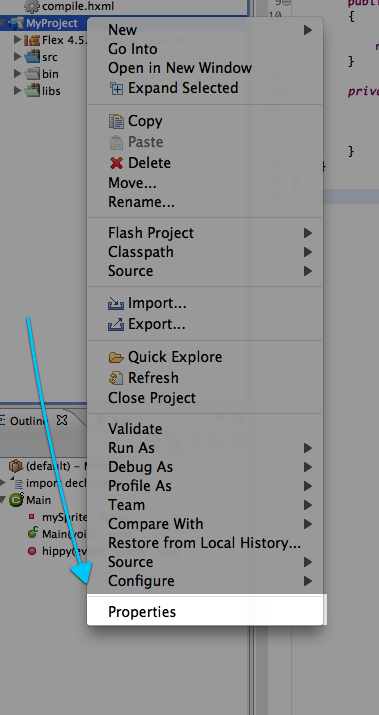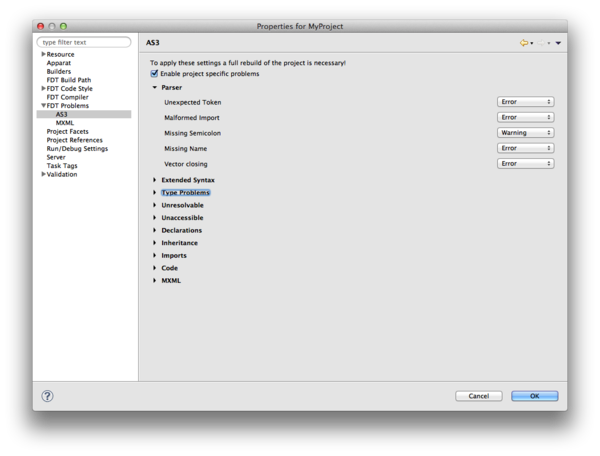Adjustable Error Settings
From FDT Documentation
When FDT's parser scans for errors, by default, it is very strict. If you prefer to have FDT have a more relaxed parser, or just want to change one or two things, this can be customized.
Globally, these errors can be adjusted via Preferences>FDT>Problems>AS3 Problems / MXML Problems.
Per project, these errors can be adjusted as well. Do this by right clicking on a project, selecting 'Properties'
Then navigating to FDT Problems>AS3 / MXML