Building Standalone Applications With FDT & Zinc 4.0
From FDT Documentation
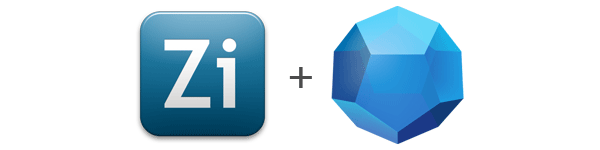 Zinc Builder is a powerful tool for using your existing AS3 and MXML skills to create desktop (and kiosk) applications for platforms such as OSX and Windows.
Zinc Builder is a powerful tool for using your existing AS3 and MXML skills to create desktop (and kiosk) applications for platforms such as OSX and Windows.
This tutorial will give a short introduction to using Zinc builder and FDT.
Contents |
Video
Getting Started
Download & Install Zinc Builder
Get started by downloading Zinc builder and then installing it (all you have to do is expand the zip file).
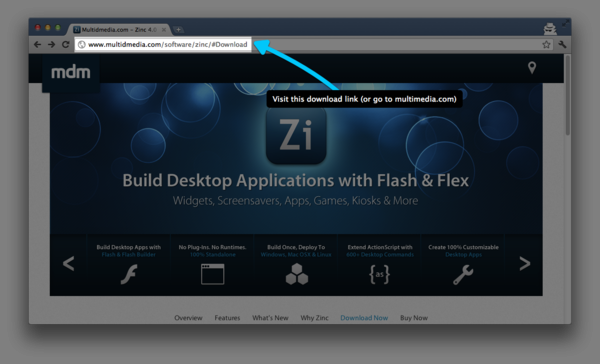
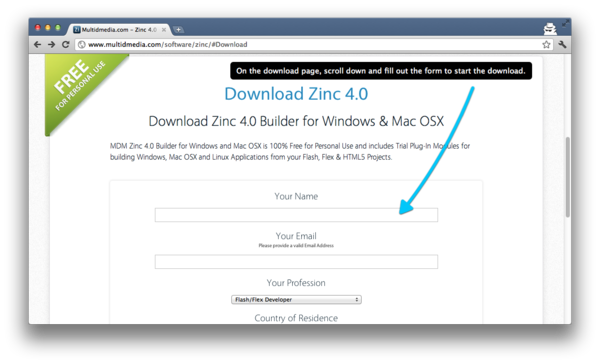
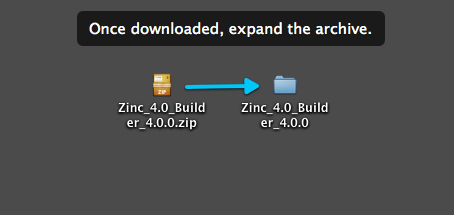
Download & Install The FDT Zinc Template
While this step is optional, many will find it helpful when doing Zinc development.
After downloading the template (above) place it in your FDT home folder.
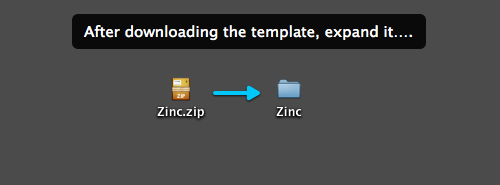
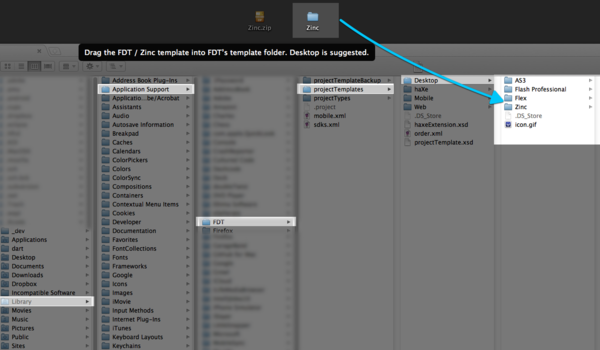
Creating A Zinc Project In FDT
Setup Your Project
After installing the template, create a new project using the new template.

Once the project is created, move the Zinc API SWC into your libs folder (this example is not using Flex).
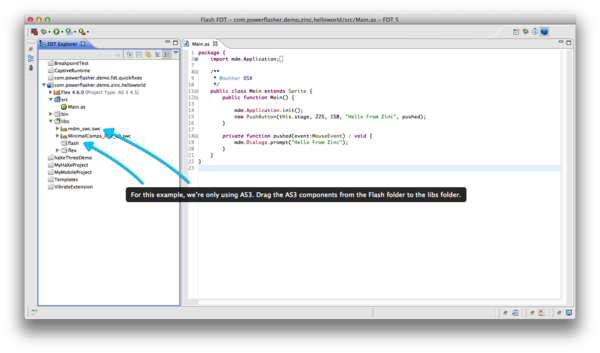
Using the Zinc API
With your API ready, add some sample code. This example uses Keith Peter's MinimalComps as a button that will trigger Zinc's API to open a native system dialogue box.
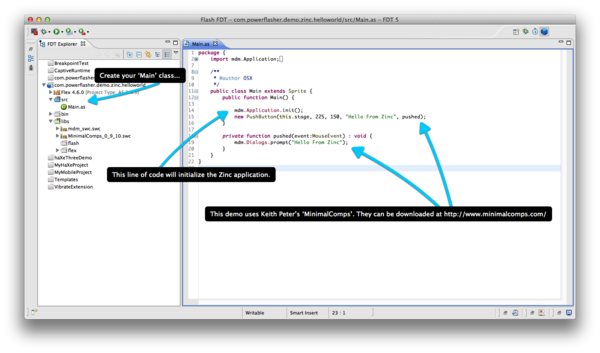
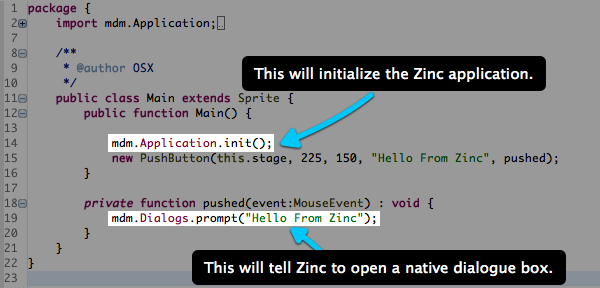
Compiling and Viewing
Last, compile your application to create a .SWF. You'll notice that nothing is visible on the stage. This is because the application is waiting for Zinc to startup via this line of code:
mdm.Application.init();
When building your application, it's suggested to not add this until you're ready to package it via Zinc Builder.
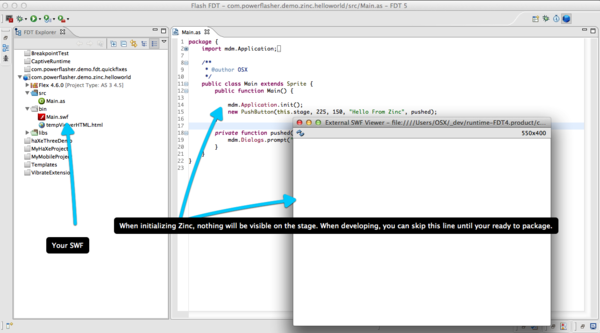
Packaging You SWF In Zinc
Setting Up For Packaging
When you open Zinc, select your SWF to begin the packaging process.
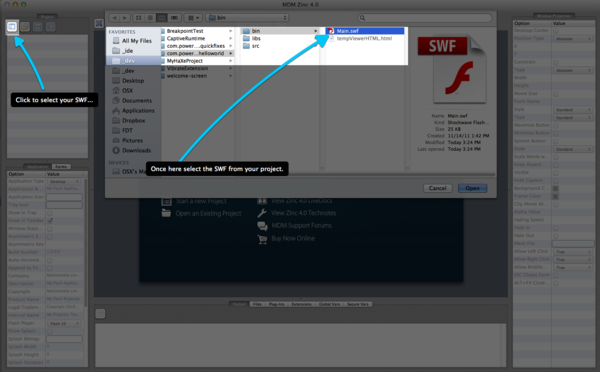
Because this example is using Zinc to open a native OS dialogue box, you'll need to make sure the proper APIs are exposed for packaging.

Packaging
When ready, build you application via Project>Build Project.
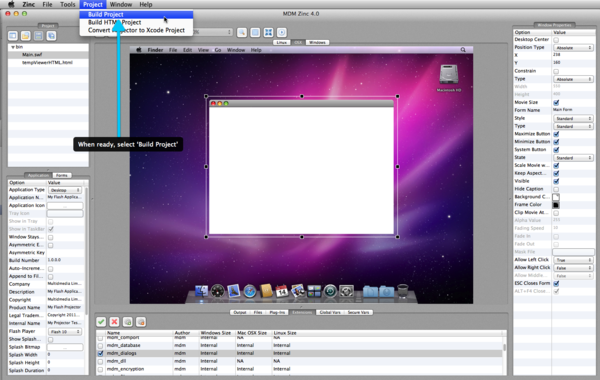
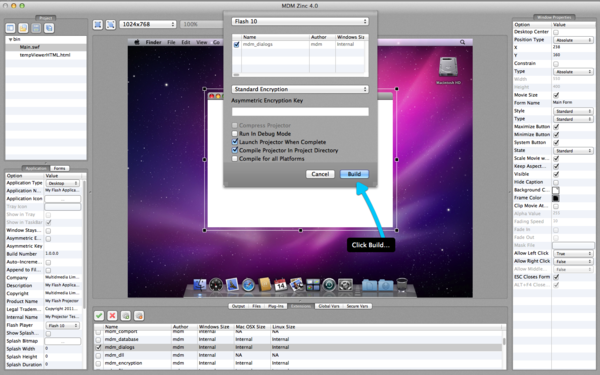
Viewing and Using You Application
When Zinc packages your application, it will be launched.
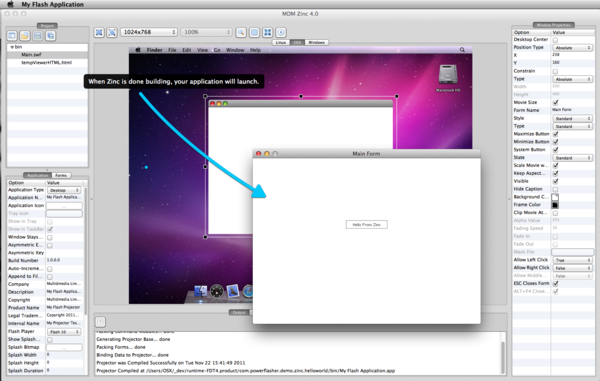
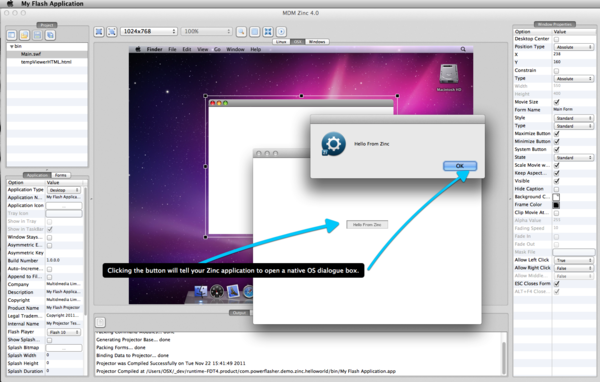
Conclusion
Zinc is powerful and easy to use. With it you can create, Build & Deploy Real Desktop Applications based upon the Adobe® Flash SWF Format. Zinc 4.0 compiles your SWF Files into Powerful Desktop Applications (Projectors) for Windows, Mac OSX and Linux.
Learn more on Zinc's website.
