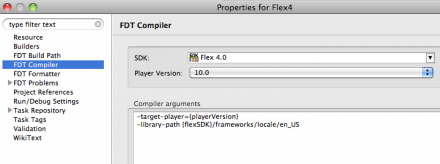
After the successful release of FDT 4.0 M1 including a state of the art Profiler, the team is proud to announce the release of FDT 4 Milestone 2. When we asked the community which new features they want to see in the next major version of FDT the majority answerd with: „Make things easier“. All features and improvements of Milestone 2 are dedicated to this request.
The main new features are a completely reworked Flex SDK management, and a brand new project management including project types and project templates.
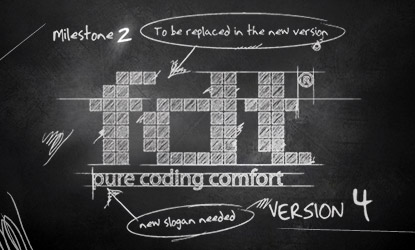
After the successful release of FDT 4.0 M1 including a state of the art Profiler, the team is proud to announce the release of FDT 4 Milestone 2. When we asked the community which new features they want to see in the next major version of FDT the majority answerd with: „Make Things Easier“. All features and improvements of Milestone 2 are dedicated to this request.
The main new features are a completely reworked Flex SDK management and a brand new project management including project types and project templates.
New Flex SDK management
The core library system of FDT 3 has been completely removed and replaced by an easy to use SDK management. The confusing core library variables like Flex_SDK_0_Pure or Flex_SDK_0_for_FP10 are finally history. You will not find them any more in M2.
Managing your SDKs like adding, removing, duplicating or editing Flex SDKs of any version is amazingly easy now.
Adding an additional Flex SDK is now as simple as clicking the Add button and selecting a folder. FDT scans the SDK folder and displays detailed information on version number and included SWC libraries.
Nice right? But we made it even easier. Add multiple Flex SDKs with just one click by using the Search functionality! FDT will search for available SDKs on your hard disc and will automatically add them.
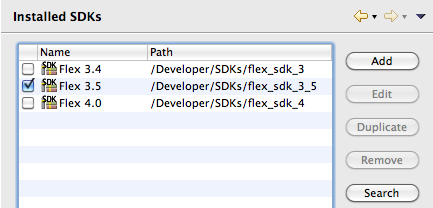
New project management
Milestone 2 introduces project templates as well as project types. Creating a new Flash project will now open up the brand new project creation wizard.
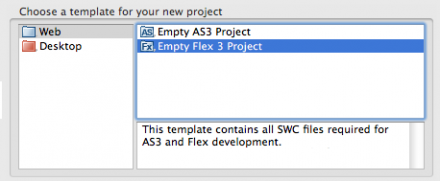
Just select a template from any category and FDT will create a new project based on the selected template. M2 ships with some predefined templates but you can create your own templates as well. You can incorporate source folders, an icon, files and folders, packages with classes and SWCs that should automatically be added to the classpath to your template. Check out this tutorial on how to create your own templates.
FDT 4 M2 also brings the concept of project types into use e.g. „Flex 3 Project“ or „AS3 AIR Project“. A project type defines the basic setup of a project like linked Flex SDK SWCs, available viewers and compiler arguments. Same as templates, project types are defined in XML format and can be edited or added by the user. The project type can be changed at all time for example from a Flex 3 project to a Flex 3 AIR project.
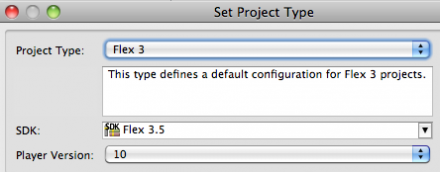
Project settings
Compiler settings can now be edited in the project properties.
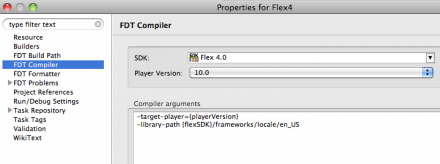
Launch configurations now use the settings from the project properties by default. You can still override these settings in the launch config.
The Flex SDK and target Flash Player version can easily be changed.
In the project build path settings you will now find a new tab called „SDK library“. Here you can add and remove Flex SDK SWCs by just selecting/deselecting them.
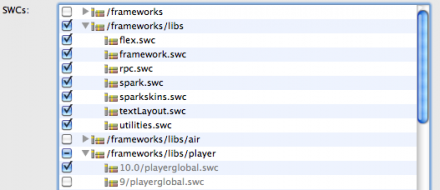
User wide preferences
The new settings for installed Flex SDKs, project templates and project types are now stored in the user directory. This implicates that these configurations are available across multiple workspaces!
We strongly believe that putting more and more settings to the user folder is the right way to go. It would put an end to setting up all FDT preferences whenever you create a new workspace. Feedback to this decision is highly appreciated!
Migration from FDT 3 to FDT 4
FDT 4 M2 uses new project setting files (invisible .files). Therefore an old project created with FDT 3 needs to be migrated to a FDT 4 project. Justright click the old project and select Flash Project > Migrate Project. This feature adds the new project files based on the old settings. After migrating to a FDT 4 project you can still work on it in FDT 3.
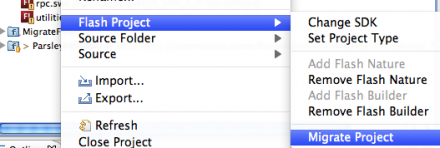
Links
Happy coding,
Michael







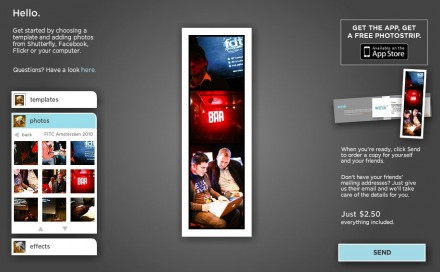

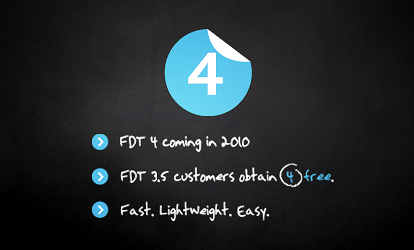
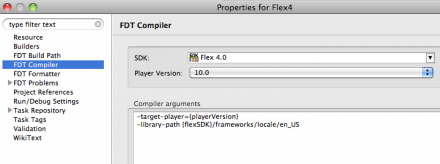 After the successful release of FDT 4.0 M1 including a state of the art Profiler, the team is proud to announce the release of FDT 4 Milestone 2. When we asked the community which new features they want to see in the next major version of FDT the majority answerd with: „Make things easier“. All features and improvements of Milestone 2 are dedicated to this request.
After the successful release of FDT 4.0 M1 including a state of the art Profiler, the team is proud to announce the release of FDT 4 Milestone 2. When we asked the community which new features they want to see in the next major version of FDT the majority answerd with: „Make things easier“. All features and improvements of Milestone 2 are dedicated to this request.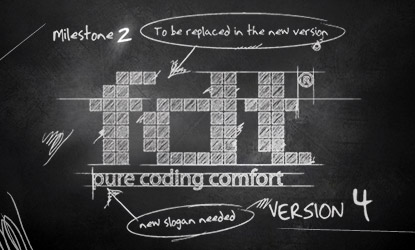
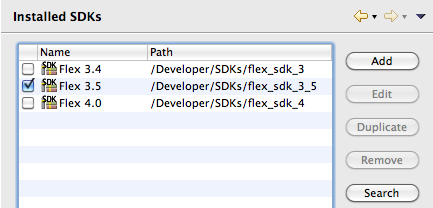
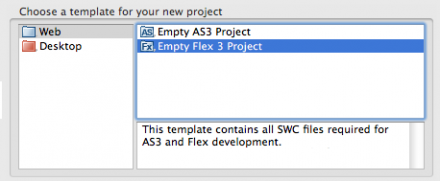
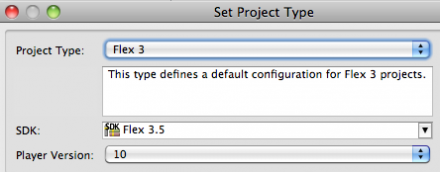
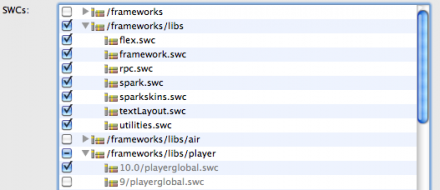
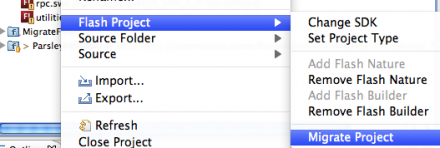

 The tile of my
The tile of my  Looking forward to WebDU 2011 🙂
Looking forward to WebDU 2011 🙂