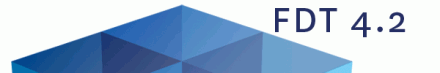
Today the FDT team has released FDT 4.2. A free update for existing FDT4 customers.
Along with various improvements and bug fixes, our two biggest features are configurable Project Templates and the Auto Library Folder.
Here some of the additional improvement you have asked we have included with this release:
- 64-Bit support.
- Eclipse 3.6 (Helios).
- Option to trigger code assist on every keystroke.
- Hierarchical view is default for Flash Explorer.
- Add Linked Libraries with the FDT project template system.
- Post ANT file for Project Templates.
- Project Templates with Variables.
- Show Warning in Welcome Screen if no Debug Player available.
For more info, read our Release Notes.
During this week, we’ll be providing more tutorials on Project Templates and sharing those developed by the community on fdt.powerflasher.com/docs
Check out our FAQ on how to download an update.
Enjoy!




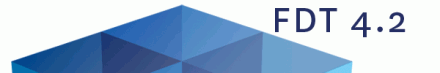
@Riccardo,
I’ve updated the docs to include a bit on Linked Resources.
Apologizes for the delay.
http://fdt.powerflasher.com/docs/Project_Template_Syntax#locationURI
here how I did to make linked Resource work!!!!!
AS3
/Users/riccardo/_CLASSES/AS3
src
AS3
bin
lib
The Project Templates tutorial doesn’t explain how to add linked resources. So, how do we add a linked resource? a folder for example?
Tks
Thanks for this update. It’s working very well under Linux Ubuntu 🙂
Oops, finally the link for plugin hasn’t disapeared and is here : http://fdt.powerflasher.com/docs/Installing_and_Running_FDT#Plug-in_Installation_for_Eclipse
Ha bah ça alors, j’avais pas vu que je citais Eric Priou. ^^
Salut Eric 🙂
(Damien qui était à MB) 😉
“Why don’t you provide the FDT plugins update site any more ?”
Yes, why ? 🙂
I think this is the easiest way to use FDT : by adding the plugin to an existing Eclipse installation.
And for my own, I never was able to update from standalone installation (tested under Windows), but it works fine with plugin, on Windows or Linux.
And on Linux, my distribution (ArchLinux) already provides an Eclipse package, that is managed by its package manager, so to add a standalone installation of Eclipse is not really “clean”.
Thanks for the good job, FDT team. 🙂
The Project Templates tutorial doesn’t explain how to add linked resources, I tried a few things but keep getting “unknown tag” errors. Also the projectTemplate.xsd hasn’t been updated so I can’t look there for hints. So, how do we add a linked resource?
Why don’t you provide the FDT plugins update site any more ?
One should be aware of the **kuul** additions in there 😉
@alan
I would have thought that the beta site is always a step ahead of the release site. Now it’s behind…
@Joe
The links at on the website were updated a little after we released the update URL. Downloading from http://www.fdt.powerflasher.com/developer-tools/fdt/download/ will now give you the FDT 4.2.
@maxmc
The beta site is one that we use when we only do a beta release of a version. FDT 4.2 is a stable release and you’ll be fine upgrading to that.
Hey FDT Team,
thanks for another great release! Is there any chance for an update of the http://fdt.powerflasher.com/update_beta/build ? It still serves 4.1
Hello,
There are great improvement!
Can you tell me :
When we download the FDT installer (the trial version that we can registrer). Is it he 4.2 version or still the 4.0 without all the updates ?
It’s really annoying to update FDT with the builtin system. Is really too long. FDT contact lot of slow servers or abort because no response from these servers.